VnRom – How to Install a Custom ROM For Your Android
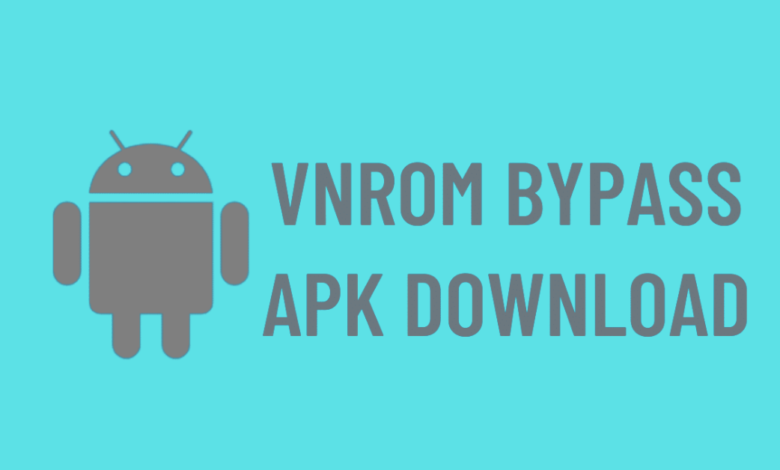
If you’re looking to install a custom ROM to your Android device, you’ve come to the right place. VnROM is an official Android application developed by VnROM Net. This is an open-source project, so it’s free and available for download. Once you download the latest version, you’ll be able to install it without having to pay a cent.
Google account verification lock
There are several options available when you want to bypass the Google account verification lock on your Android phone. One of them is the use of an application called vnROM. The application is small in size and has an easy-to-use interface. In addition, it is safe and free to download and use.
Another option is to use the vnROM FRP Bypass APK. This application is lightweight and can bypass the Google account verification lock on your Android phone or tablet. However, be aware that you might not be able to remove your previous Google account if you use this application.
This app is compatible with any Android device. The VnRom Bypass Apk is easy to download and install. It is available for free on Google’s website. The apk is compatible with Samsung, Asus, and Oppo phones. While there are no guarantees, it can be a great option for those who want to bypass the Google account lock without losing their previous account information.
Another method to bypass the Google account verification lock is to use a factory reset. You must use the same Google account credentials that you used to sign into your Gmail account. After this, you can install the VnRom FRP Bypass apk on your Android device and use it to bypass the factory maintenance protection.
Once you’ve downloaded the VnROM app, you’ll be able to bypass the Google account verification lock on any Android phone or tablet. It is easy to use and doesn’t require any special skills. This application is compatible with most Android phones, and is compatible with iOS devices as well.
There are several ways to bypass the Google account lock on Android devices. One method is through a factory reset or a custom ROM. You need to know which Android OS version your device is running and which device is affected. It is important to note that these methods are only temporary fixes, and you need to make sure you follow the instructions. The best method of bypassing the Google account lock is to use a reliable, safe application.
VnROM is a small tool for Android that enables you to bypass the Google account verification lock on Samsung Galaxy Android devices. This tool is free to download and secure. It works on most Android versions, including the newest ones.
How to remove Google account verification lock with vnrom
If you have a device that is protected by Google’s Factory Reset Protection (FRP), then you need to know how to remove this lock. Luckily, there are several ways to bypass this lock. One method is to install Vnrom FRP Bypass APK. This tool can help you bypass the FRP lock with one click. You can download it for free here.
Another option is to use a third-party application that can bypass the FRP lock. The VnROM Bypass application was developed to help users bypass this lock. You need to have a Google account and password to do this. Once you input them, the software will remove the lock automatically and within minutes.
The VnROM FRP Bypass APK works on most Android smartphones and tablets. The most common versions are for Android Lollipop 5.0, Android Marshmallow 6.0, and Android Oreo 8.0. The latest version also supports Android 10 Q. You can download it for free if you are a smartphone user and want to unlock the device.
The VnROM FRP Bypass APK can bypass the Google account verification lock on any Android device. It works on most android devices, including Samsung phones, Asus, and Oppo devices. It won’t work on iPhones, though. Download the latest VnROM APK from the links below. Once the APK is installed, you can bypass the lock and access the Android app.
VnROM is a free and easy-to-use application to remove Google account verification lock on Android devices. It’s a small program with a smooth interface. It’s also compatible with all major Android versions. Once installed, the application will remove the FRP lock and reboot the device. You can then reactivate your account.
Downloading vnrom
If you have an Android smartphone, then you may be wondering how to download VnRom for your phone. This is a useful tool that allows you to bypass FRP restrictions from websites. You can also use this tool to log into other websites. While many Android devices support this application, not all of them. To help you out, download it from APKFolder.
Once you have the file, you can start the installation process. To do this, you should enable the “Unknown sources” option on your device. Then, you can follow the steps below to install VnRom on your Android device. Make sure you have permission to install any apps or software on your device.
The vnROM FRP bypass apk is a free and easy-to-use tool for Android users. It allows you to bypass FRP without losing any of your Google account information. It also supports most Android versions. Once you’ve installed the application, you can unlock your phone’s FRP protection by following the instructions provided.
This APK will allow you to bypass the Google FRP restriction on Android devices without rooting or installing apps. The vnROM net FRP bypass tool apk can be installed from a USB drive or in the settings of your Android device. It works on thousands of Android devices.
VnROM Bypass is a tool developed by developers to bypass FRP. It is the same app as FRP bypass apk, and it will unlock your Android phone in just a few minutes. If you have forgotten your FRP details, simply enter these details when you boot your phone and the device will be unlocked automatically.
You can use the vnROM bypass app to bypass the FRP protection on Samsung phones with the latest security patches. Once you’ve done this, you can use vnROM to avoid FRP lock warnings and the Google account verification lock. You can also use it on any Android device running the latest Android security patches.
If you don’t already have this app on your phone, you should download it from Google Play. It’s free and will allow you to bypass Google FRP lock on your Android device.
Also read: TweakVIP Modified Apps Review



