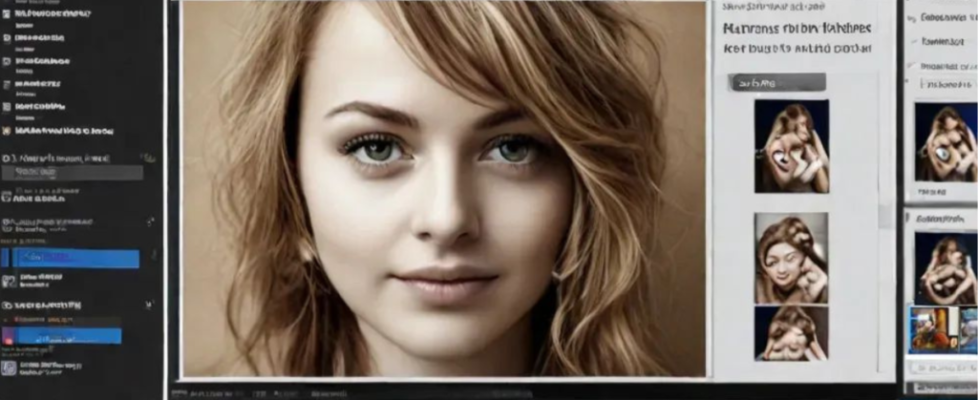Best Photo Recovery Software for Windows PC
Images capture precious events in life, such as weddings, graduations, and housewarmings. However, if you inadvertently delete these images, you may feel helpless and have no choice but to apply the best photo recovery software. If it’s a good recovery program, it should be able to reliably restore most of your deleted images from any digital storage.
To help you choose the best photo recovery software for your needs, this post looks at five of the best options for 2024 and highlights the features to look for. We have tried, tested, compared, and reviewed the best photo recovery software that you can use to recover deleted photos. Let’s explore them thoroughly!
Best Photo Recovery Software for Windows PC 2024
- Photos Recovery Software
The best photo recovery software program is Photos Recovery by Systweak, the best program if you ever need to get images back from your computer. You can easily relive those unforgettable occasions using your PC’s images. This picture recovery software is reliable for restoring deleted photos. Any external or internal storage device, such as a digital camera, memory card, or USB flash drive, will work with your computer.
Features:
- Makes it possible to use internal and external drives simultaneously
- Two distinct scanning modes are available
- A variety of preview modes
- Examine the preview image’s details
How to Recover Deleted Photos Using Photos Recovery?
Recovering mistakenly deleted images is a piece of cake when you use Images Recovery, the top image recovery program, and follow these instructions.
Step 1: Launch the Pictures Recovery application.
Step 2: To pick the location of the drive, indicate if it is internal or external. Selecting the target folder may instruct the program to search for missing images at that location.
Step 3: Press the Scan button after selecting either Quick Scan or Deep Scan. Once you’ve selected your decision, press the button to begin scanning.
Step 4: To view the pictures, refer to the scan summary. Select between the List view and the Tree view. You may see the file details and preview each image by clicking on them. To get a closer look, click on the photo.
Step 5: Click the Recover option once you’ve selected all the images you wish to retrieve.
Step 6: Choose a new location to save the recovered photographs to avoid accidentally overwriting.
Source: Get it Here
Cost: $49.00
- OneRecovery
Regarding picture recovery software, OneRecovery is among the top options. It is an expert-level solution that can recover images from more than a thousand different kinds of data loss, such as system crashes, unintentional deletion, and hard disc failures. This program works well when recovering photographs with high resolutions like 4k, 8k, or super HD.
Its reliability, simplicity, and safety have led to its widespread adoption by experts worldwide. Unlike competitors, OneRecovery uses AI technology to pinpoint the precise issue inside a file structure before Recovery.
Features:
- Deep scan technology
- Get your lost info back
- See the file preview
- A hexadecimal overview
Source: Get it Here
Cost: $4.99
- Wondershare Recoverit
In seconds, Wondershare Recoverit can restore deleted or lost photographs. Among the many devices and devices that may have their images recovered include laptops, memory cards, hard drives, SD cards, USBs, and digital cameras. If you ever find yourself losing data due to corruption, deletion, formatting, virus attack, lost partition, etc., Wondershare Recoverit Photo Recovery can help. Recovering lost images is a breeze using Wondershare Recoverit.
Features:
- Retrieves images stored on various media, such as flash drives, digital cameras, hard drives, NAS servers, and SD and CF cards
- Retrieves lost information even if the computer won’t boot or gets stuck on a blue or black screen
- Evaluate the picture files before retrieval
- Fixes damaged images automatically when viewing them in the preview
Source: Get it Here
Cost: $69.99/year
- Stellar Photo Recovery
Stellar Photo Recovery is a specialized software that can retrieve lost media files from many storage devices, including USB flash drives, hard drives, SD cards (Mini, Micro, SDHC, and SDXC), and SD cards. The three-step rehabilitation method is so intuitive that even those without prior knowledge may do it. Whether you’re a professional photographer or a hobbyist, the ability to fix damaged photographs and videos is worth paying for in the premium edition of this picture recovery software.
Features:
- Restores damaged video and image files
- An interface that is easy to use
- Capable of creating storage device pictures sector by sector
- Allows you to include your file formats
Source: Get it Here
Cost: $49.99
- Remo Recover
Recovering images in popular formats such as JPEG, PNG, PSD, RAW, GIF, and many more has made this award-winning free photo recovery software famous. It has two scanning modes—normal scan and deep scan—that allow it to work. For less complex cases of picture loss, use the normal scan; for more involved cases, use the deep scan, which meticulously examines every sector of your storage device to retrieve lost photographs. Remo Recover, the free photo recovery software, can help you decode and restore your encrypted images if you’ve ever lost the password.
Features:
- Permits data recovery with little user intervention
- Investigate the storage drive’s file types and attributes
- Great for times when a full search would take too much time
- Locates lost files using their digital signatures
Source: Get it Here
Cost: Free
Conclusion
Considerations like use case, operating system compatibility, functionality, and licensing are essential before settling on a suitable and Best Photo recovery software. It may be challenging to choose among those above top 5 picture recovery programs in the absence of these. The free version license is ideal if you only need to recover a limited number of photographs.